crwdns2935425:013crwdne2935425:0
crwdns2931653:013crwdne2931653:0

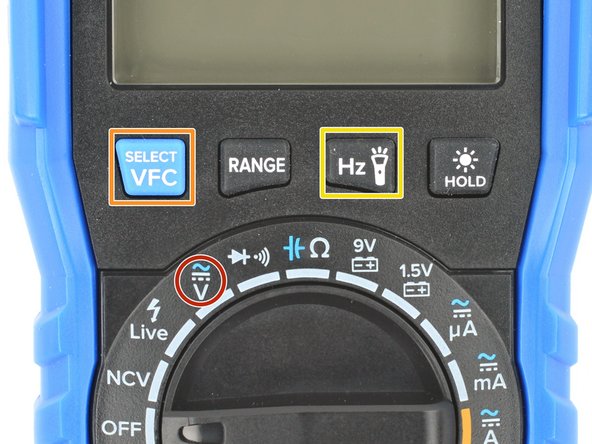


How to measure frequency
-
Plug the black lead into the COM port. Plug the red lead into the right port.
-
Switch the multimeter to the AC Hz mode:
-
Turn the function dial to the Volts mode.
-
Press the blue Select button to switch to AC volts.
-
Press the Hz button to toggle the frequency measurement mode.
crwdns2944171:0crwdnd2944171:0crwdnd2944171:0crwdnd2944171:0crwdne2944171:0