crwdns2935425:01crwdne2935425:0
crwdns2931653:01crwdne2931653:0

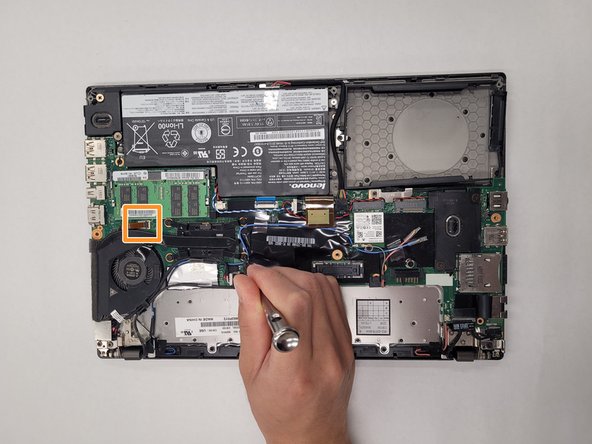


-
Remove the four 2.9 mm screws that hold the cooling fan in order of 4, 3, 2, 1 using a Phillips #1 screwdriver.
-
Gently lift the plastic retaining flap to disconnect the ribbon cable.
crwdns2944171:0crwdnd2944171:0crwdnd2944171:0crwdnd2944171:0crwdne2944171:0