crwdns2935425:03crwdne2935425:0
crwdns2931653:03crwdne2931653:0

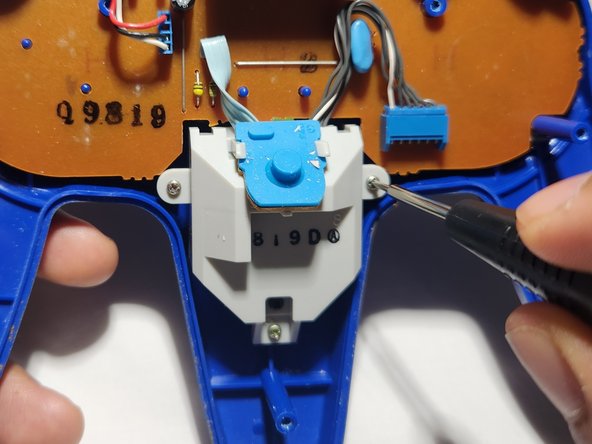




-
Use a Phillips #0 screwdriver to remove the three silver 6 mm screws holding the joystick assembly in place.
-
Gently lift the motherboard and joystick assembly out of the controller.
crwdns2944171:0crwdnd2944171:0crwdnd2944171:0crwdnd2944171:0crwdne2944171:0