crwdns2935425:022crwdne2935425:0
crwdns2931653:022crwdne2931653:0

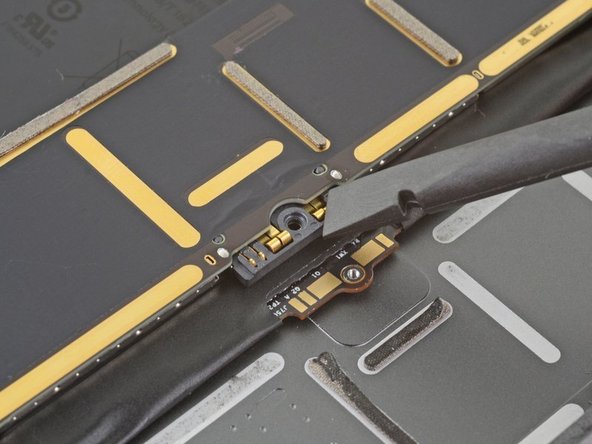




Important Information: Battery Reference
crwdns2944171:0crwdnd2944171:0crwdnd2944171:0crwdnd2944171:0crwdne2944171:0