crwdns2935425:019crwdne2935425:0
crwdns2931653:019crwdne2931653:0


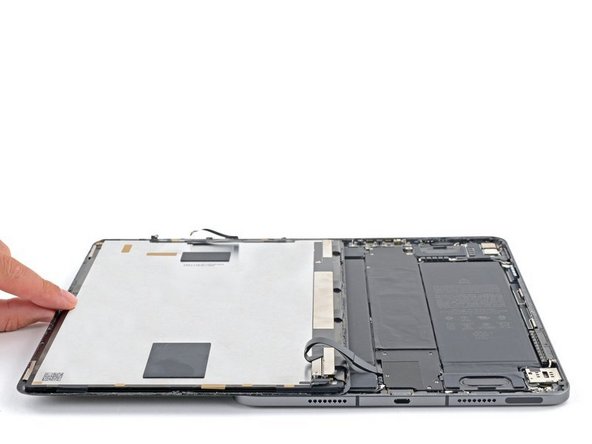



Reposition the Screen
-
Holding the right edge of the screen, open the iPad like a book.
-
In order to not strain the ribbon cable let the screen rest over the left side of the iPad.
crwdns2944171:0crwdnd2944171:0crwdnd2944171:0crwdnd2944171:0crwdne2944171:0