crwdns2935425:016crwdne2935425:0
crwdns2931653:016crwdne2931653:0

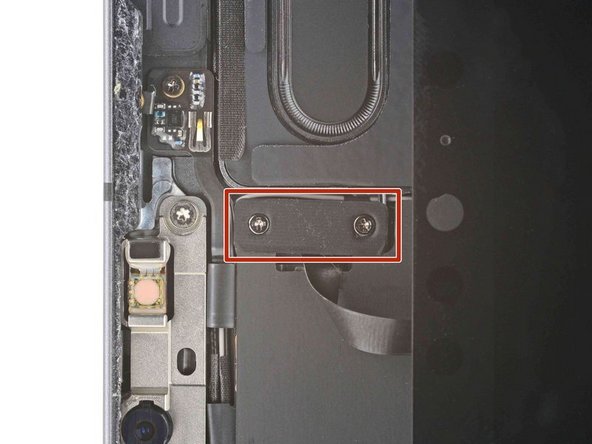


Separate the Screen from the Frame
-
Use yet another opening pick to see if there is any remaining adhesive.
-
Grave the top right and bottom left corners of the screen and slowly move the screen towards the bottom right side.
-
Keep moving the screen until you see the ambient light sensor ribbon cable near the top edge is uncovered.
crwdns2944171:0crwdnd2944171:0crwdnd2944171:0crwdnd2944171:0crwdne2944171:0