crwdns2935425:05crwdne2935425:0
crwdns2931653:05crwdne2931653:0


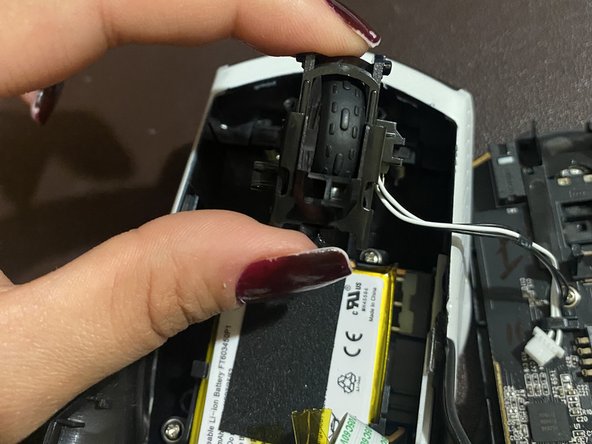



-
Disconnect any wire connections away from the mouse's circuit board.
-
Locate the scroll wheel placed in the gap of the mouse's backing.
-
Gently lift the scroll wheel mechanism out of the mouse's backing.
crwdns2944171:0crwdnd2944171:0crwdnd2944171:0crwdnd2944171:0crwdne2944171:0