crwdns2931527:0crwdnd2931527:0crwdnd2931527:0crwdnd2931527:0crwdne2931527:0
crwdns2935425:06crwdne2935425:0
crwdns2931653:06crwdne2931653:0

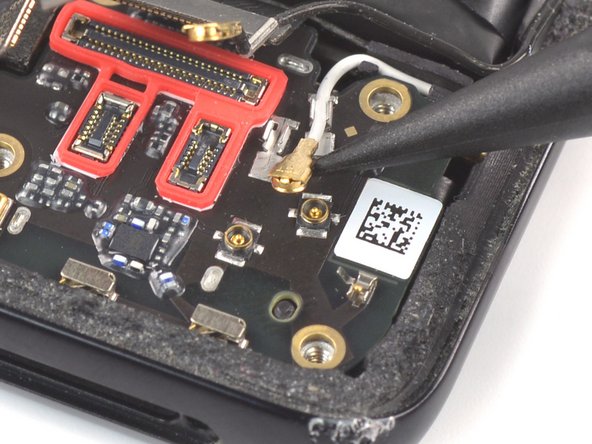
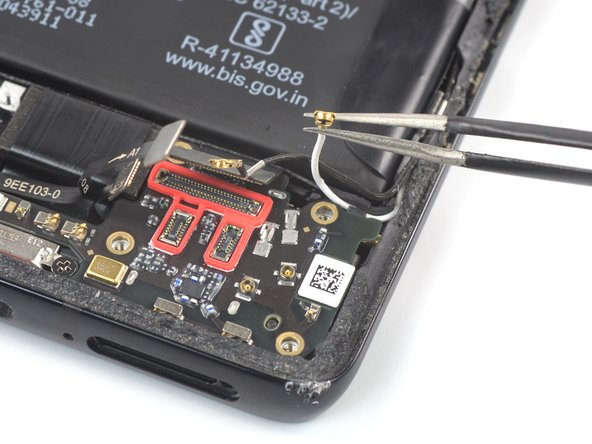



Disconnect and unclip the white antenna cable
-
Use the pointed end of a spudger to disconnect the white antenna cable by prying the connector straight up from its socket on the motherboard.
-
Use a pair of tweezers or your fingers to lift the white antenna cable out of its clip on the daughterboard.
-
During reassembly, make sure the antenna cables are pushed into their channels on the right edge of the phone before pressing them into their respective clips.
crwdns2944171:0crwdnd2944171:0crwdnd2944171:0crwdnd2944171:0crwdne2944171:0