crwdns2935425:01crwdne2935425:0
crwdns2931653:01crwdne2931653:0

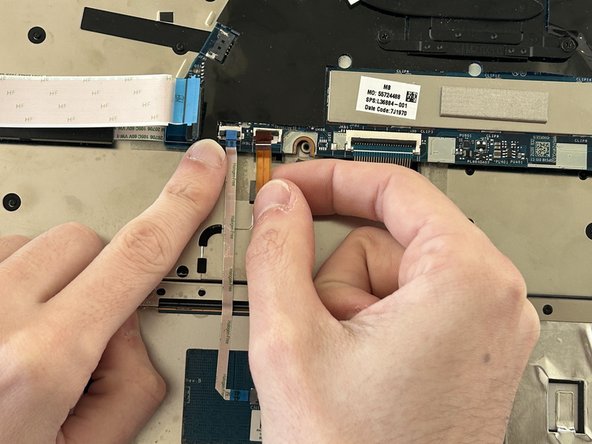
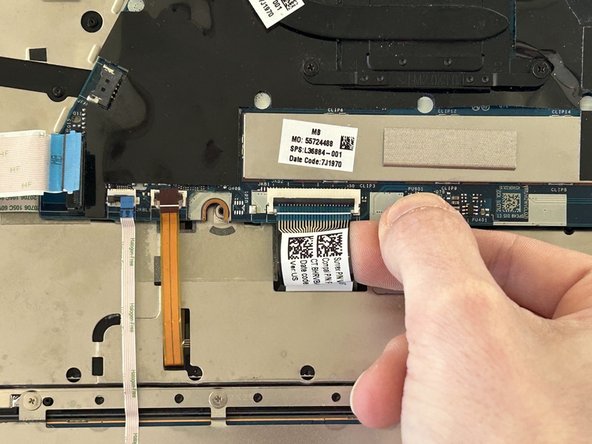



-
Lift the ZIF connector locking flaps, then remove the ribbon cables.
crwdns2944171:0crwdnd2944171:0crwdnd2944171:0crwdnd2944171:0crwdne2944171:0