crwdns2931527:0crwdnd2931527:0crwdnd2931527:0crwdnd2931527:0crwdne2931527:0
crwdns2935425:04crwdne2935425:0
crwdns2931653:04crwdne2931653:0

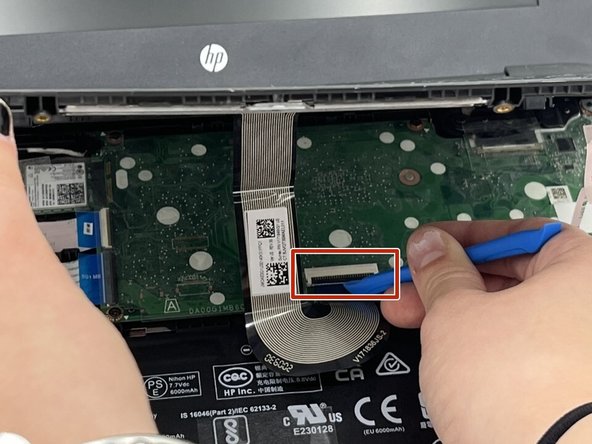




-
Gentally lift up the keyboard and locate the two ribbons attatched to the motherboard.
-
Use the IFixit Opening Tool to lift the two tabs located on the zero insertion force (ZIF) connectors.
-
To do this, use the tip of the IFixit Opening Tool to flip up the small locking flap and gently pull the ribbon out.
-
Then, fully remove the keyboard and set aside.
crwdns2944171:0crwdnd2944171:0crwdnd2944171:0crwdnd2944171:0crwdne2944171:0