crwdns2935425:05crwdne2935425:0
crwdns2931653:05crwdne2931653:0

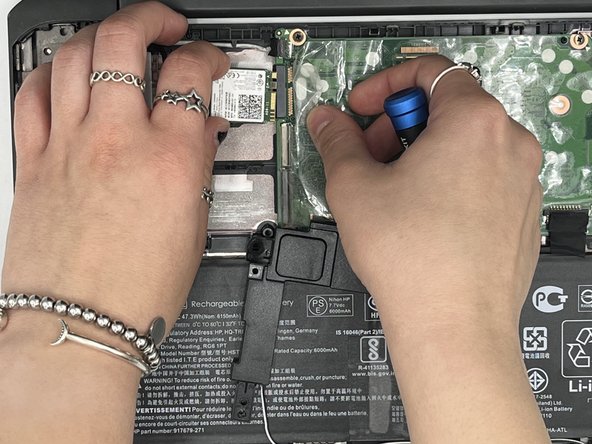


-
Locate the 4mm #0 Phillips screw securing the Wi-Fi chip in place.
-
Using a #0 Phillips screwdriver, unscrew the 4mm #0 Phillips screw holding the Wi-Fi chip into place and keep it in a safe place.
-
Once you have removed the screw that holds the Wi-Fi chip in place, gently unplug the Wi-Fi chip from the motherboard.
crwdns2944171:0crwdnd2944171:0crwdnd2944171:0crwdnd2944171:0crwdne2944171:0