crwdns2935425:02crwdne2935425:0
crwdns2931653:02crwdne2931653:0

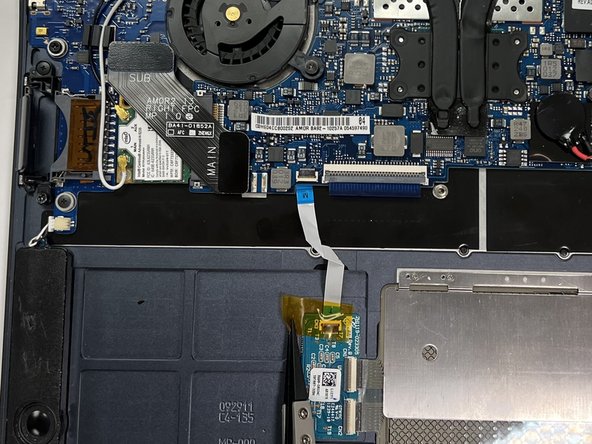


-
Unscrew the internal battery and disconnect it from the motherboard.
-
Look for the ribbon cable connection. Use the spudger to pull up the clip and unlock the ribbon cable.
-
Remove all of the cables and tapes using the plastic spudger.
crwdns2944171:0crwdnd2944171:0crwdnd2944171:0crwdnd2944171:0crwdne2944171:0