crwdns2935425:07crwdne2935425:0
crwdns2931653:07crwdne2931653:0

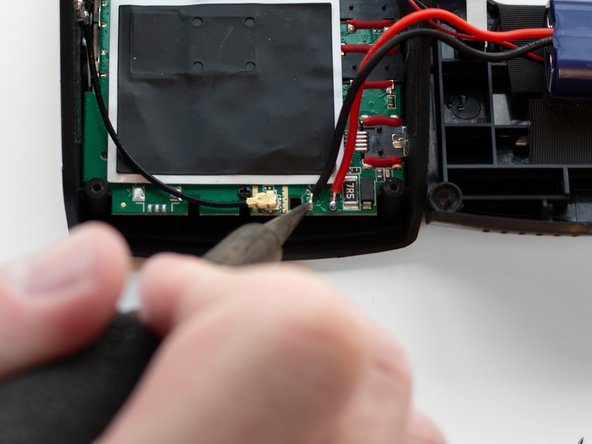
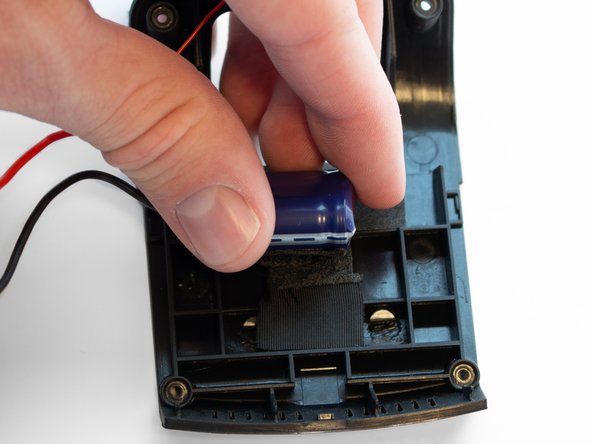



-
Using a soldering iron, remove the two wires connecting the battery to the motherboard.
-
Once the wires are removed, peel the battery off of the case adhesive.
crwdns2944171:0crwdnd2944171:0crwdnd2944171:0crwdnd2944171:0crwdne2944171:0