crwdns2935425:03crwdne2935425:0
crwdns2931653:03crwdne2931653:0

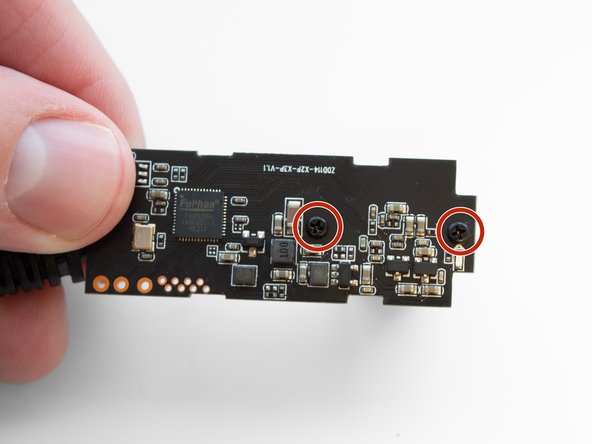


-
Remove the camera and camera motherboard from the casing.
-
Flip the camera board over revealing the two 3.5 mm screws on the back holding the rear camera to the board.
crwdns2944171:0crwdnd2944171:0crwdnd2944171:0crwdnd2944171:0crwdne2944171:0