crwdns2935425:03crwdne2935425:0
crwdns2931653:03crwdne2931653:0

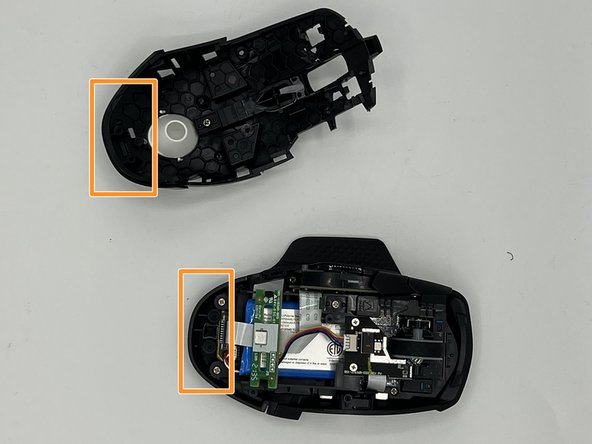
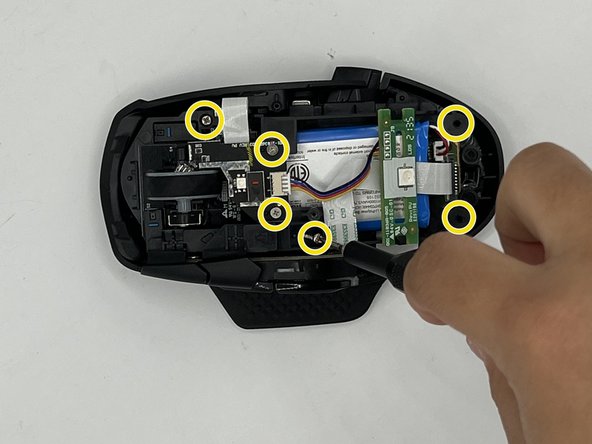



-
Remove the two screws that were underneath the left and right buttons using a Phillips #00 screwdriver.
-
Place the spudger in between the shell and the bottom of the mouse, releasing the latch.
-
Remove the six screws using a Phillips #00 screwdriver.
crwdns2944171:0crwdnd2944171:0crwdnd2944171:0crwdnd2944171:0crwdne2944171:0