crwdns2935425:03crwdne2935425:0
crwdns2931653:03crwdne2931653:0


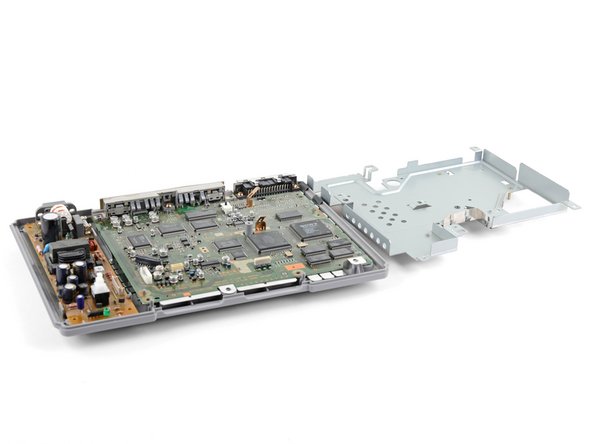



-
From the left side, lift up the metal shield and rotate it about its right edge, opening it like a book.
crwdns2944171:0crwdnd2944171:0crwdnd2944171:0crwdnd2944171:0crwdne2944171:0