crwdns2935425:03crwdne2935425:0
crwdns2931653:03crwdne2931653:0

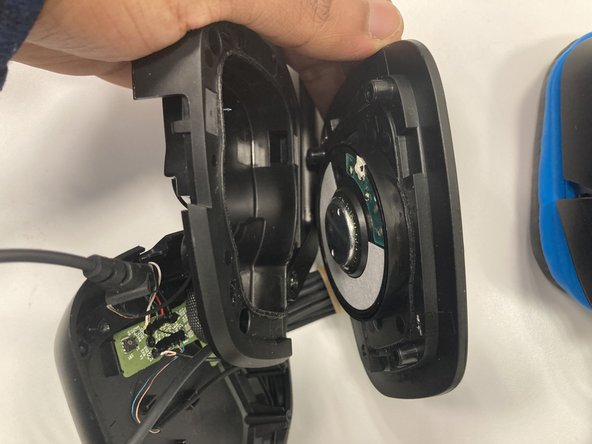


-
Using an iFixit opening tool, separate the four black tabs by pushing them away from each other to unclip them.
-
Gently pull apart the outside shell of the headpiece to reveal the speaker.
crwdns2944171:0crwdnd2944171:0crwdnd2944171:0crwdnd2944171:0crwdne2944171:0