crwdns2935425:016crwdne2935425:0
crwdns2931653:016crwdne2931653:0

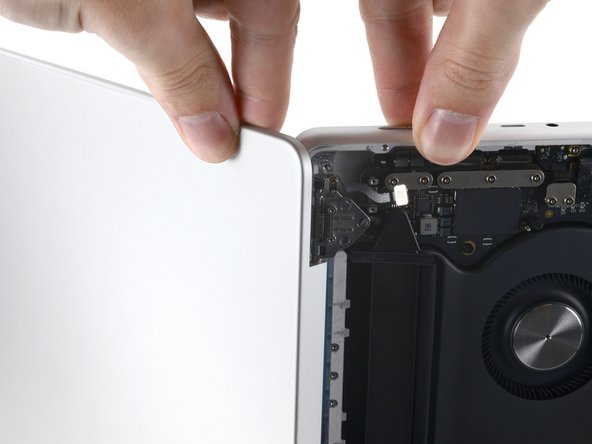




Free the screen hinges
-
Slide the screen toward the body of the MacBook to free both hinges from their recesses in the frame.
-
Pull the screen toward you to remove both hinges from the frame.
crwdns2944171:0crwdnd2944171:0crwdnd2944171:0crwdnd2944171:0crwdne2944171:0