crwdns2935425:015crwdne2935425:0
crwdns2931653:015crwdne2931653:0


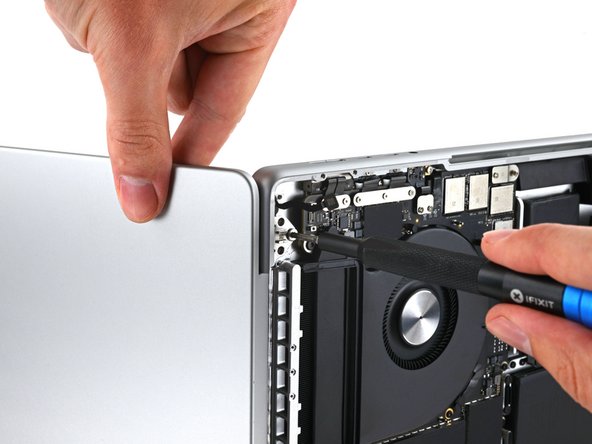



Remove the remaining hinge screws
-
Steady your MacBook with one hand to prevent the screen and body from separating and falling over.
-
Use your 8IP Torx Plus driver to remove the two remaining screws securing the hinges, starting with the bottom hinge.
| [title] Remove the remaining hinge screws | |
| [* black] Steady your MacBook with one hand to prevent the screen and body from separating and falling over. | |
| - | [* red] Use your |
| + | [* red] Use your 8IP Torx Plus driver to remove the two remaining screws securing the hinges, ***starting with the bottom hinge***. |
crwdns2944171:0crwdnd2944171:0crwdnd2944171:0crwdnd2944171:0crwdne2944171:0