crwdns2935425:05crwdne2935425:0
crwdns2931653:05crwdne2931653:0

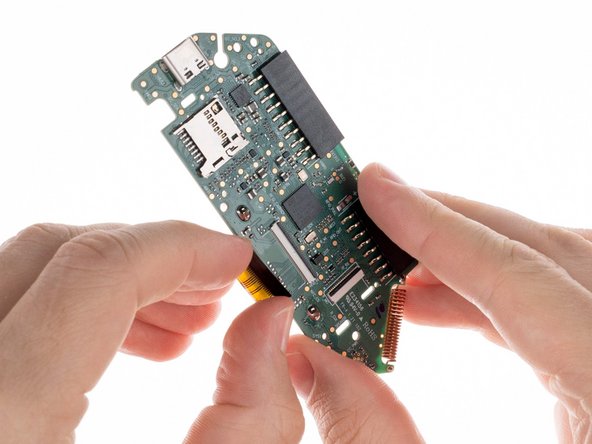


Disconnect the screen
-
Disconnect the screen ribbon cable from the board. Use a plastic pick to lift the latch up to open the lock and carefully pull it out of the connector.
crwdns2944171:0crwdnd2944171:0crwdnd2944171:0crwdnd2944171:0crwdne2944171:0