crwdns2931527:0crwdnd2931527:0crwdnd2931527:0crwdnd2931527:0crwdne2931527:0
crwdns2935425:04crwdne2935425:0
crwdns2931653:04crwdne2931653:0

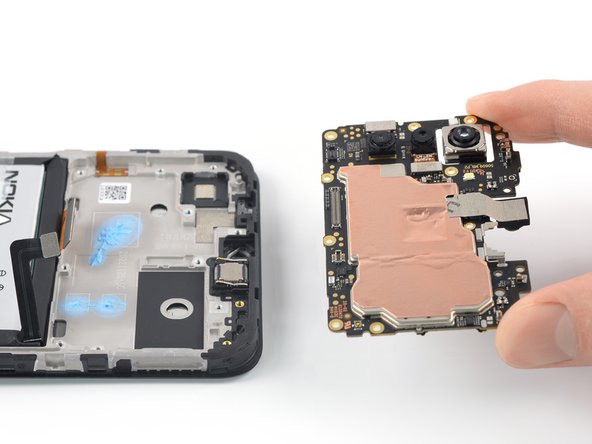


Remove the motherboard
-
Remove the motherboard.
| [title] Remove the motherboard | |
| [* black] Remove the motherboard. | |
| - | [* icon_reminder] During reassembly apply small beads of thermal paste to the [link|https://guide-images.cdn.ifixit.com/igi/1HR6BdTQybLEqups.full|marked areas|new_window=true] on the new screen assembly. See [guide|157417|this generic guide|new_window=true] for detailed steps on how to prepare the motherboard and apply the paste. |
| + | [* icon_reminder] During reassembly apply small beads of [product|IF179-010-1|thermal paste] to the [link|https://guide-images.cdn.ifixit.com/igi/1HR6BdTQybLEqups.full|marked areas|new_window=true] on the new screen assembly. See [guide|157417|this generic guide|new_window=true] for detailed steps on how to prepare the motherboard and apply the paste. |
crwdns2944171:0crwdnd2944171:0crwdnd2944171:0crwdnd2944171:0crwdne2944171:0