crwdns2935425:013crwdne2935425:0
crwdns2931653:013crwdne2931653:0

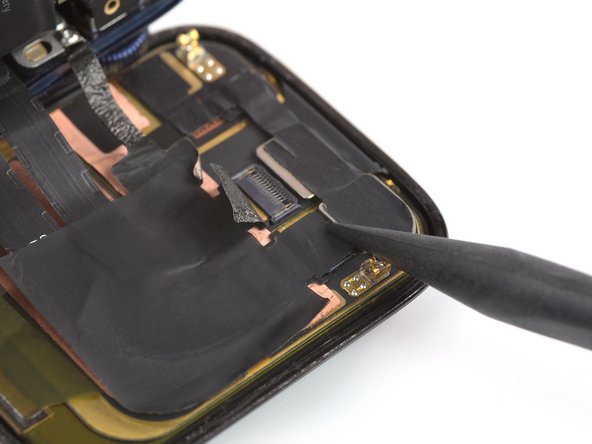




Reinstall the heat dissipation stickers
-
Carefully adhere the old heat dissipation stickers to the ZIF connectors on the rear side of the display or apply new heat dissipation stickers where the old ones were located.
crwdns2944171:0crwdnd2944171:0crwdnd2944171:0crwdnd2944171:0crwdne2944171:0