crwdns2931529:0crwdnd2931529:0crwdnd2931529:0crwdnd2931529:011crwdnd2931529:0crwdne2931529:0
crwdns2935425:06crwdne2935425:0
crwdns2931653:06crwdne2931653:0

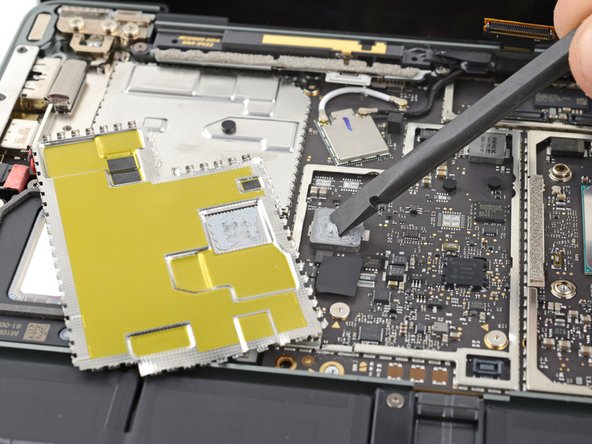




Clean and reapply thermal paste
crwdns2944171:0crwdnd2944171:0crwdnd2944171:0crwdnd2944171:0crwdne2944171:0