crwdns2931529:0crwdnd2931529:0crwdnd2931529:0crwdnd2931529:011crwdnd2931529:0crwdne2931529:0
crwdns2935425:09crwdne2935425:0
crwdns2931653:09crwdne2931653:0

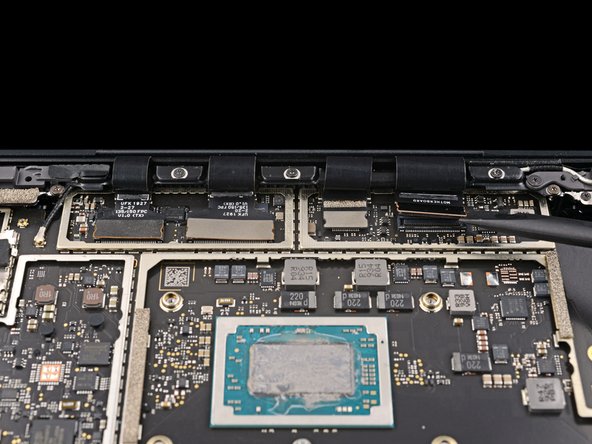
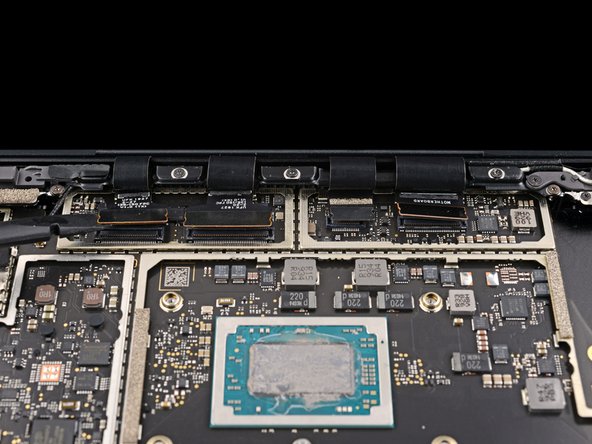



Disconnect the display cables
-
Use the flat end of a spudger to pry up and disconnect all four display cable press connectors.
crwdns2944171:0crwdnd2944171:0crwdnd2944171:0crwdnd2944171:0crwdne2944171:0