crwdns2935425:09crwdne2935425:0
crwdns2931653:09crwdne2931653:0

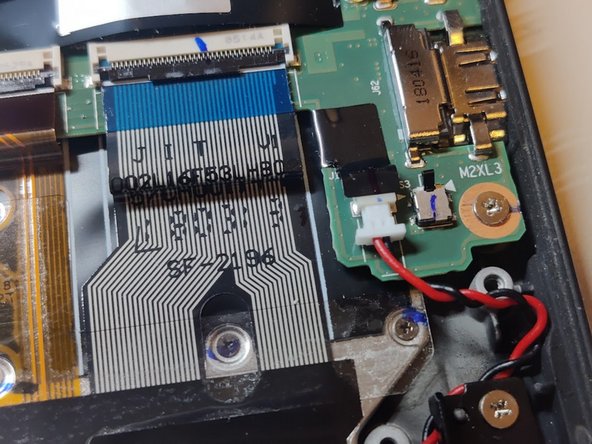
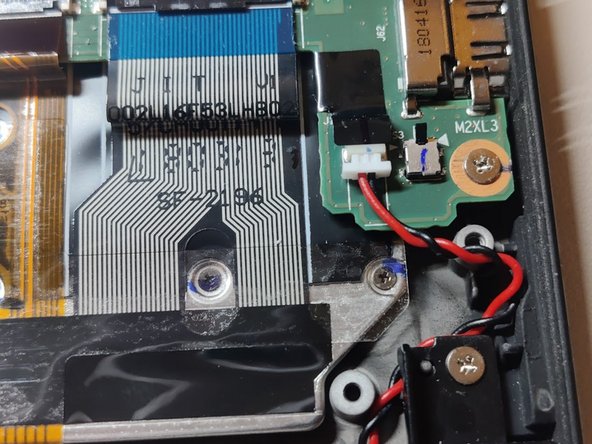



Connect the new CMOS battery
-
Align the connector of the new battery with it's receptacle on the circuit board. The openings on the connector should be a the top.
-
Push the connector directly into its receptacle until it clicks into place.
crwdns2944171:0crwdnd2944171:0crwdnd2944171:0crwdnd2944171:0crwdne2944171:0