crwdns2935425:01crwdne2935425:0
crwdns2931653:01crwdne2931653:0

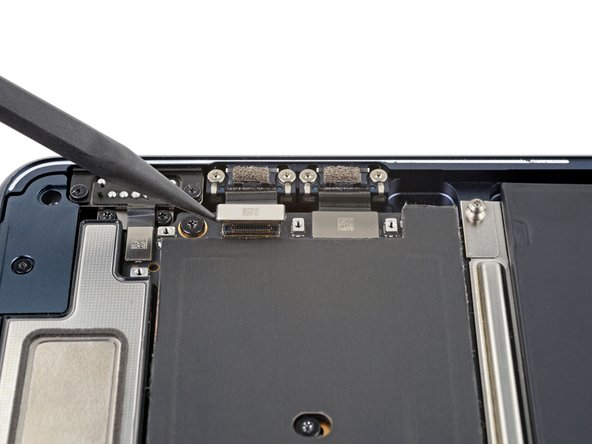
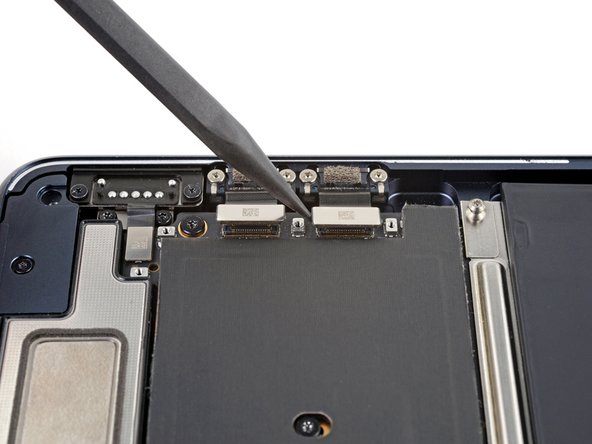



Disconnect the Thunderbolt ports
-
Use the pointed end of a spudger to pry up and disconnect both of the Thunderbolt port press connectors.
crwdns2944171:0crwdnd2944171:0crwdnd2944171:0crwdnd2944171:0crwdne2944171:0