crwdns2935425:017crwdne2935425:0
crwdns2931653:017crwdne2931653:0

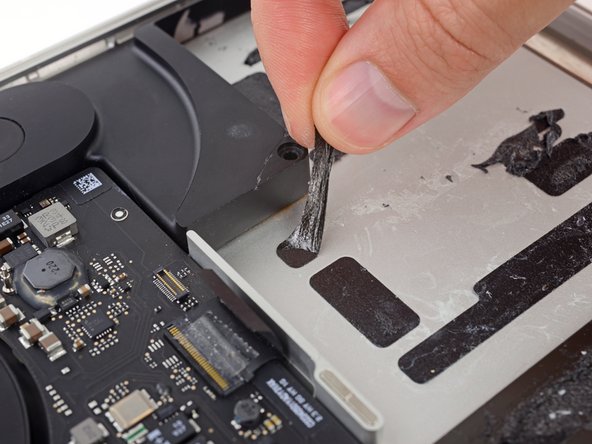




Remove the battery
-
Lift and remove the battery.
-
Use your fingers to pull off large pieces of adhesive.
-
Soak any remaining pieces with adhesive remover and scrape them away with your spudger. Clean any residual adhesive remover.
-
Before removing any adhesive liners, place the new battery into the frame to make sure it fits.
-
Remove all adhesive liners and firmly press each cell into place.
crwdns2944171:0crwdnd2944171:0crwdnd2944171:0crwdnd2944171:0crwdne2944171:0