crwdns2935425:02crwdne2935425:0
crwdns2931653:02crwdne2931653:0


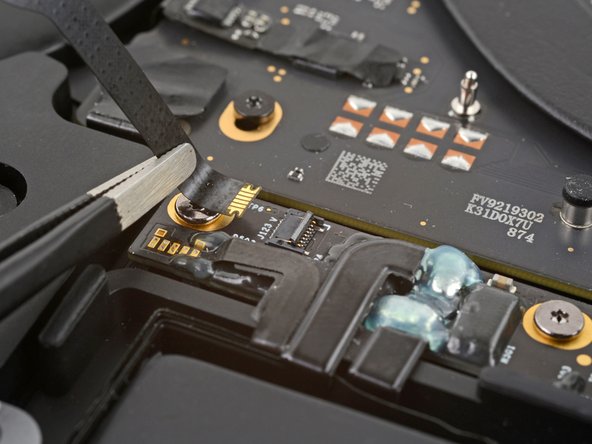



Remove the battery data cable
-
Use the point of a spudger to flip up the small locking tab securing the battery data connector.
-
Use blunt nose tweezers or your fingers to grab near the head of the cable and slide it straight out of its socket.
-
Remove the cable.
crwdns2944171:0crwdnd2944171:0crwdnd2944171:0crwdnd2944171:0crwdne2944171:0