crwdns2935425:014crwdne2935425:0
crwdns2931653:014crwdne2931653:0


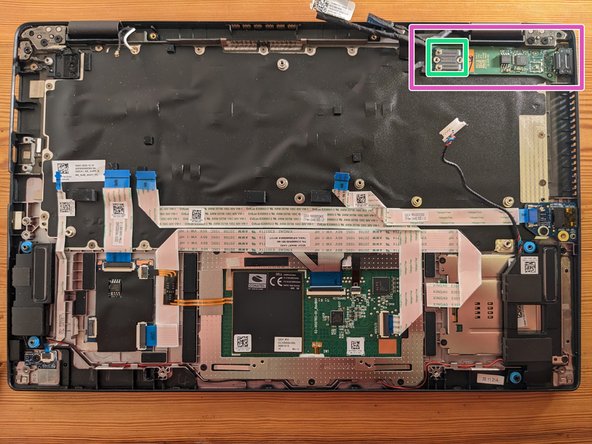



remove motherboard
-
start on the right side at the USB C daughter board.
-
lift up the motherboard where the fan used to be
-
you should be able disconnect the daughterboard and mother board
-
the USB C port on the left might be tight. Use your fingers to slightly bend the laptop casing outward to the left above the usb c port
-
lift out the motherboard vertically
-
lift out USB C daughter board vertically. use the frame bending trick if necessary
crwdns2944171:0crwdnd2944171:0crwdnd2944171:0crwdnd2944171:0crwdne2944171:0