crwdns2935425:04crwdne2935425:0
crwdns2931653:04crwdne2931653:0

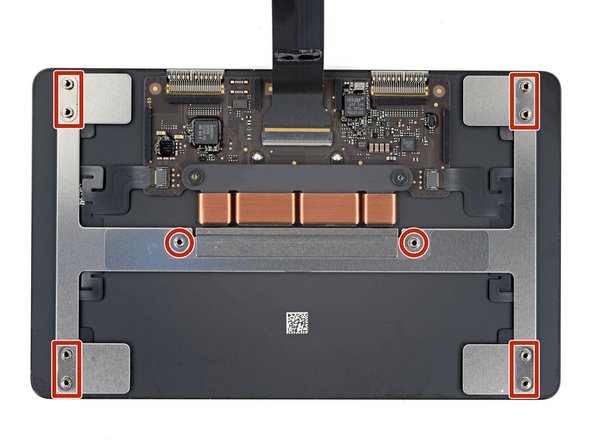
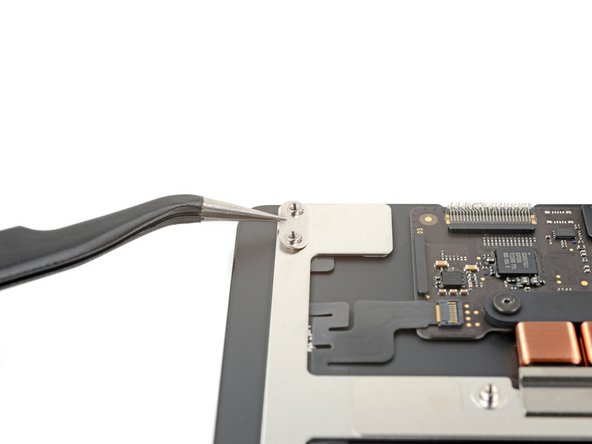



Remove the trackpad
-
Remove the trackpad.
-
Make sure your trackpad has a ribbon cable. If necessary, transfer the old cable, or install the one your new trackpad came with.
-
Make sure that the six washers are in their places on the screw posts.
crwdns2944171:0crwdnd2944171:0crwdnd2944171:0crwdnd2944171:0crwdne2944171:0