crwdns2935425:05crwdne2935425:0
crwdns2931653:05crwdne2931653:0

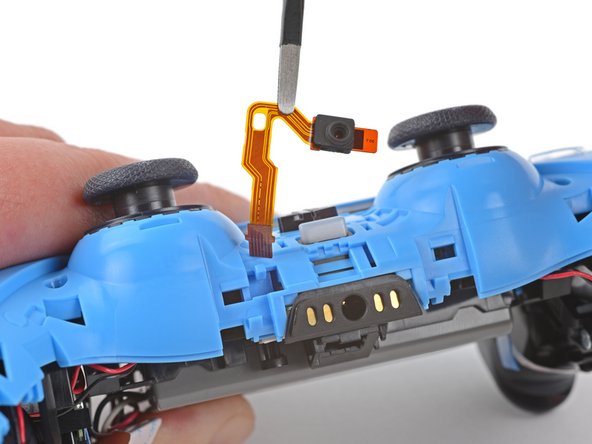


-
Use a pair of tweezers or your fingers to remove the upper microphone through the top of the front case.
crwdns2944171:0crwdnd2944171:0crwdnd2944171:0crwdnd2944171:0crwdne2944171:0