crwdns2935425:04crwdne2935425:0
crwdns2931653:04crwdne2931653:0

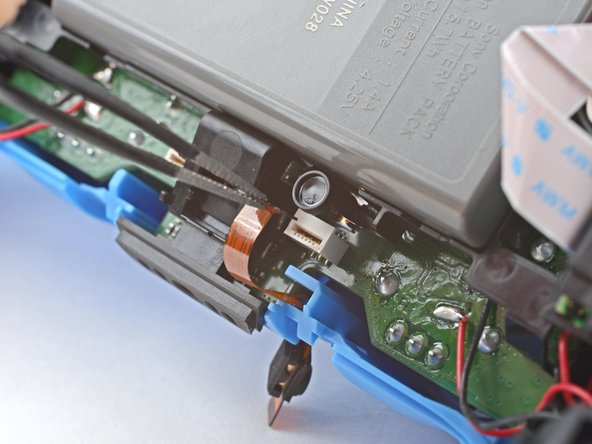


-
Use a pair of blunt-nose tweezers or your fingers to grip the upper microphone cable by its pull tab and disconnect it from the motherboard.
crwdns2944171:0crwdnd2944171:0crwdnd2944171:0crwdnd2944171:0crwdne2944171:0