crwdns2935425:010crwdne2935425:0

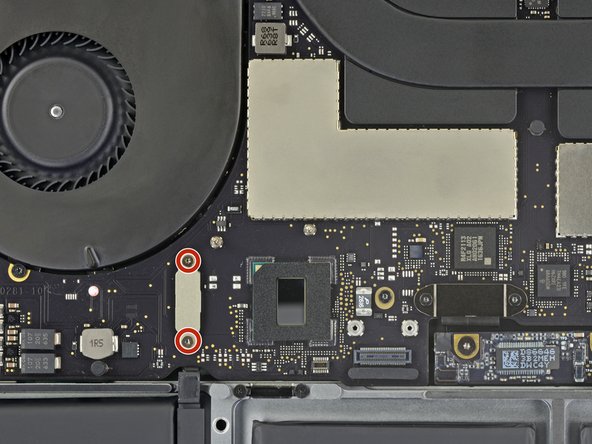
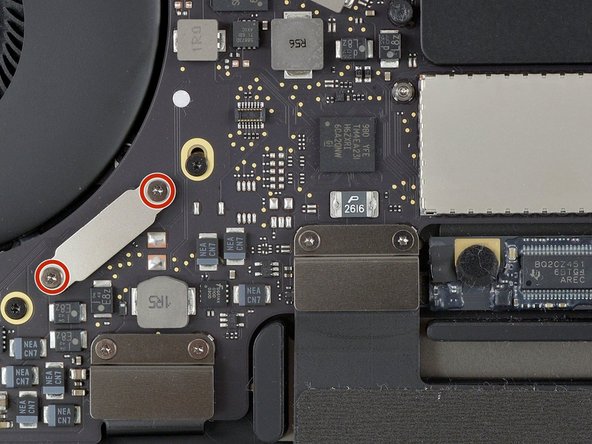



-
Disconnect the battery for the machine whose data needs extraction.
-
Remove the two T3 screws holding in the LifeBoat Connector. Note the slightly different locations of the port on the 13" versus the 15" models.
-
The tool itself consists of a box with three points of connection. One for power, one to tap into the faulty logic board, and one to connect the faulty board to a known good Mac for data transfer.
-
Connect the cable to the open port on the Mac in need of data extraction and then Thunderbolt cable to the destination or conduit Mac before connecting the power cable to the Migration Tool.
-
If the storage is functional on the Mac, it will appear on the good Mac as an external drive.
crwdns2944171:0crwdnd2944171:0crwdnd2944171:0crwdnd2944171:0crwdne2944171:0