crwdns2935425:03crwdne2935425:0
crwdns2931653:03crwdne2931653:0

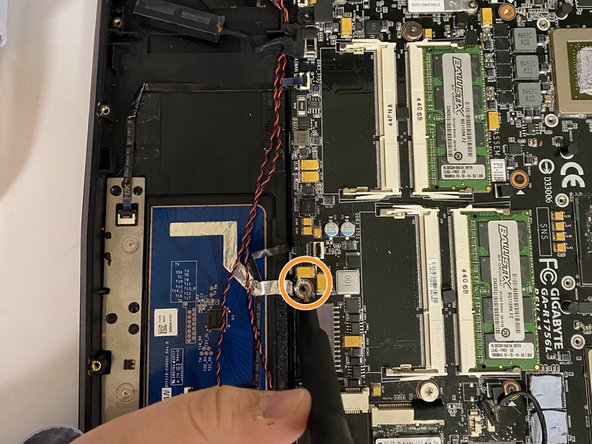
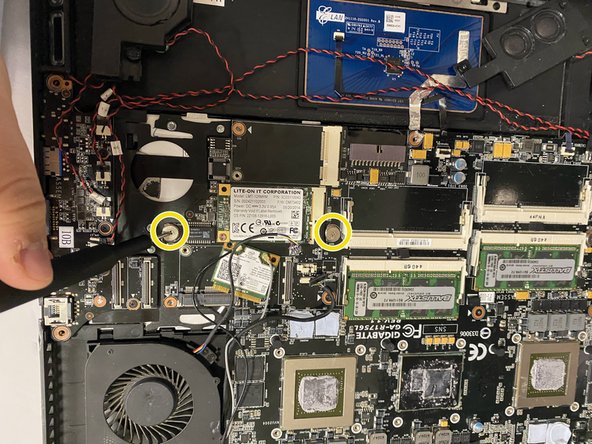



-
Use the Phillips #0 Screwdriver to remove the two screws that hold the right speaker in place.
-
Use the Phillips #0 Screwdriver to remove the screw that holds the trackpad in place.
-
Use the Phillips #0 Screwdriver to remove the two screws that hold the motherboard in place.
crwdns2944171:0crwdnd2944171:0crwdnd2944171:0crwdnd2944171:0crwdne2944171:0