crwdns2935425:01crwdne2935425:0
crwdns2931653:01crwdne2931653:0


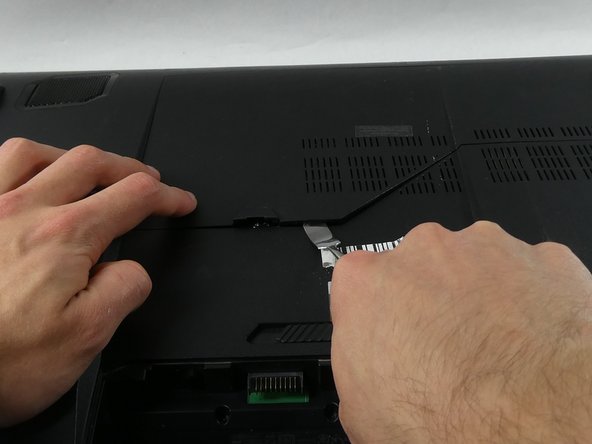



-
Use a pick or your finger to lift up the plastic cover on back of the laptop.
-
Under the plastic cover is a screw, unscrew it using a Phillips #00 screwdriver.
crwdns2944171:0crwdnd2944171:0crwdnd2944171:0crwdnd2944171:0crwdne2944171:0