crwdns2935425:01crwdne2935425:0
crwdns2931653:01crwdne2931653:0

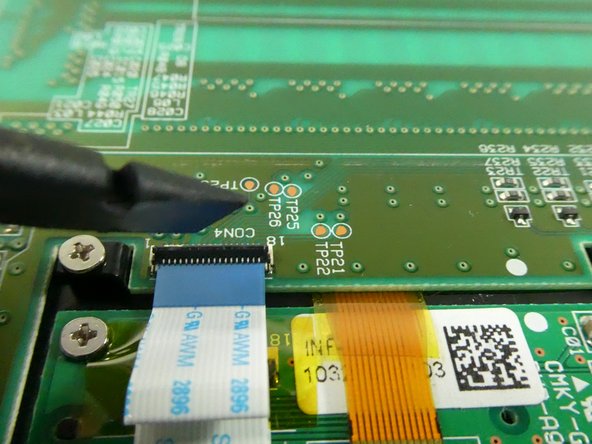
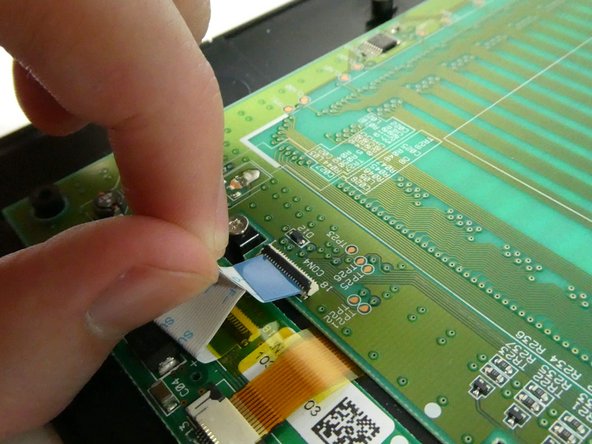



-
Lift yellow tape covering the flat wires with a pair of tweezers.
-
Lift the black plastic clip holding the flat wire to the connector.
-
Pull on the white plastic tab to disconnect the flat wire.
-
Do this for the left and right express key chips.
| - | [* black] Lift yellow tape covering the flat wires with a pair of tweezers. |
|---|---|
| + | [* black] Lift yellow tape covering the flat wires with a pair of [product|IF145-020|tweezers]. |
| [* black] Lift the black plastic clip holding the flat wire to the connector. | |
| [* icon_caution] This should be done with a plastic tool to avoid damaging the contacts. | |
| [* black] Pull on the white plastic tab to disconnect the flat wire. | |
| [* black] Do this for the left and right express key chips. |
crwdns2944171:0crwdnd2944171:0crwdnd2944171:0crwdnd2944171:0crwdne2944171:0