crwdns2931527:0crwdnd2931527:0crwdnd2931527:0crwdnd2931527:0crwdne2931527:0
crwdns2935425:07crwdne2935425:0
crwdns2931653:07crwdne2931653:0

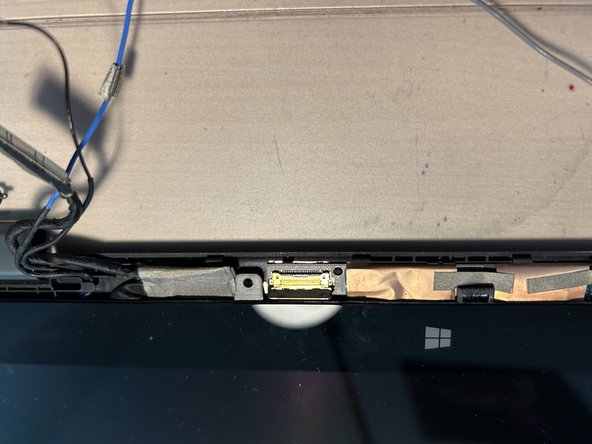
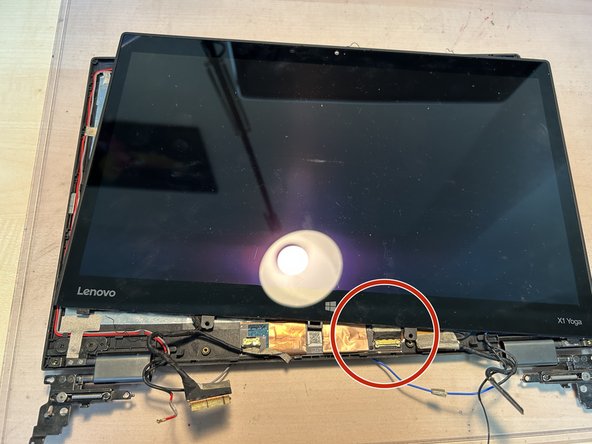



Flex connector and removal
-
One flex connector is reachable for us. Lift up the brass clip.
-
With the screws removed and the clip detached the display is now free
crwdns2944171:0crwdnd2944171:0crwdnd2944171:0crwdnd2944171:0crwdne2944171:0