crwdns2935425:015crwdne2935425:0
crwdns2931653:015crwdne2931653:0

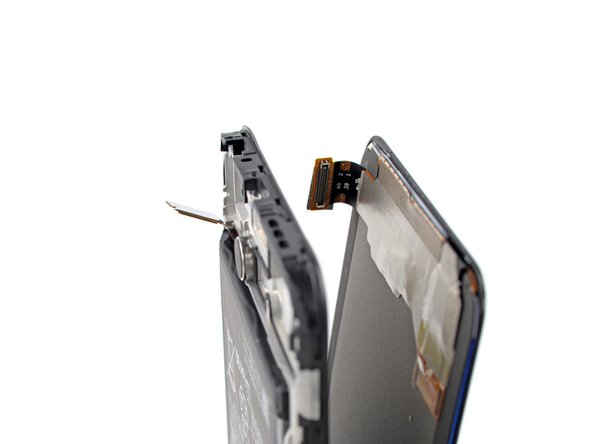




Remove the screen
-
Thread the display flex cable through the gap in the front panel assembly.
-
Remove the screen.
crwdns2944171:0crwdnd2944171:0crwdnd2944171:0crwdnd2944171:0crwdne2944171:0