crwdns2935425:05crwdne2935425:0
crwdns2931653:05crwdne2931653:0

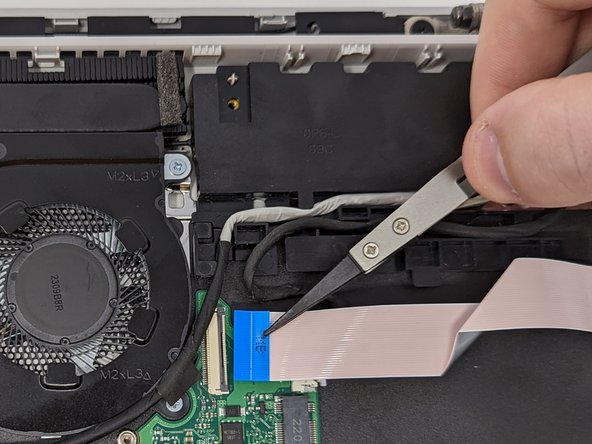


-
Use the blade end of the spudger to lift the black retaining clip.
-
Use the nylon tipped reverse tweezers to grip the blue tab on the ribbon cable and pull it gently out of the socket.
-
After the cable is out of the socket, move the cable out of the way to get to the power connector underneath.
crwdns2944171:0crwdnd2944171:0crwdnd2944171:0crwdnd2944171:0crwdne2944171:0