crwdns2931527:0crwdnd2931527:0crwdnd2931527:0crwdnd2931527:0crwdne2931527:0
crwdns2935425:016crwdne2935425:0
crwdns2931653:016crwdne2931653:0

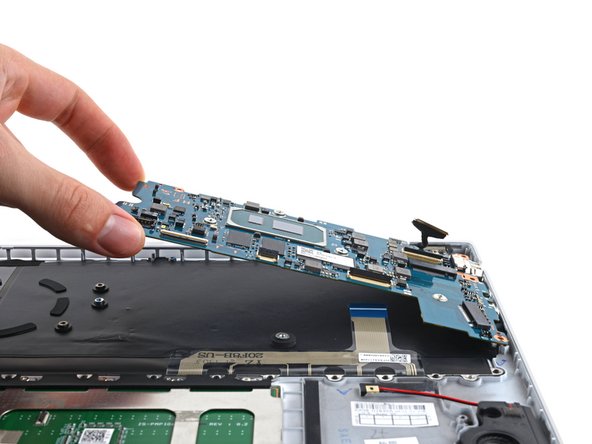




Remove the motherboard
-
Lift the left side of the motherboard upward to separate it from its pegs on the frame.
-
Lift the motherboard straight up to separate the rest of the pegs.
-
Remove the motherboard.
crwdns2944171:0crwdnd2944171:0crwdnd2944171:0crwdnd2944171:0crwdne2944171:0