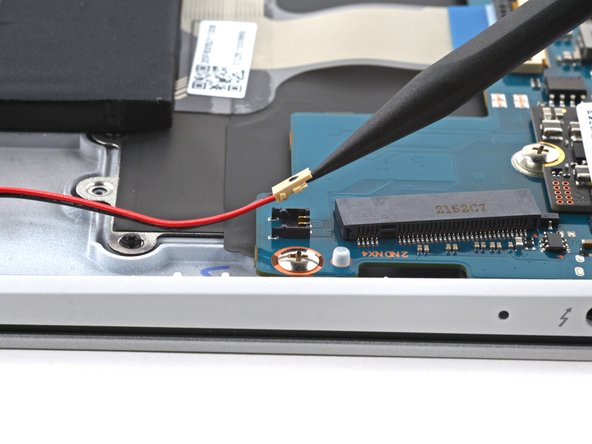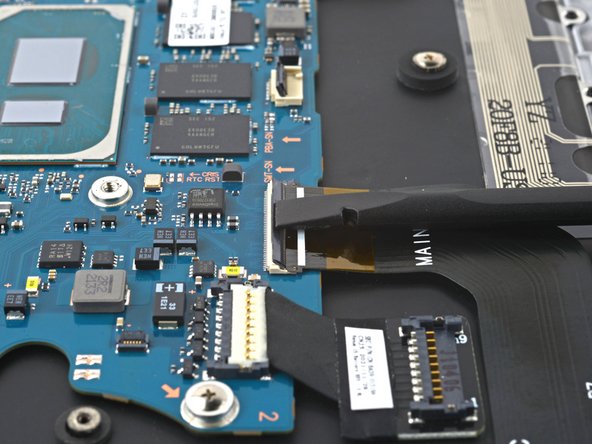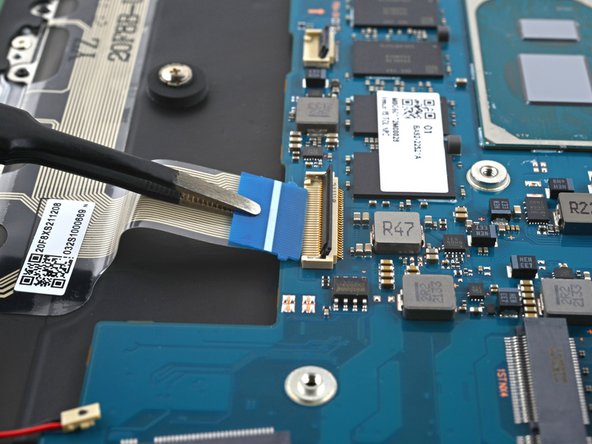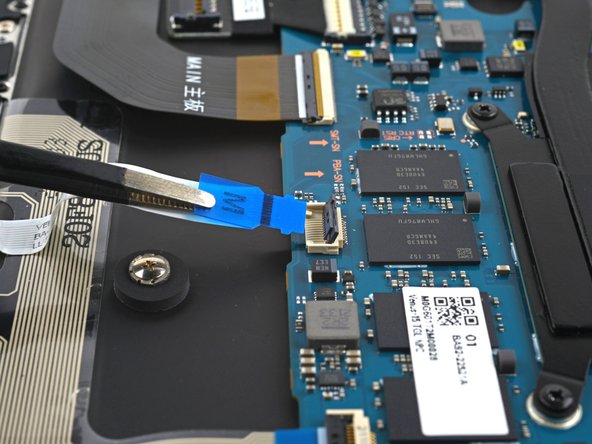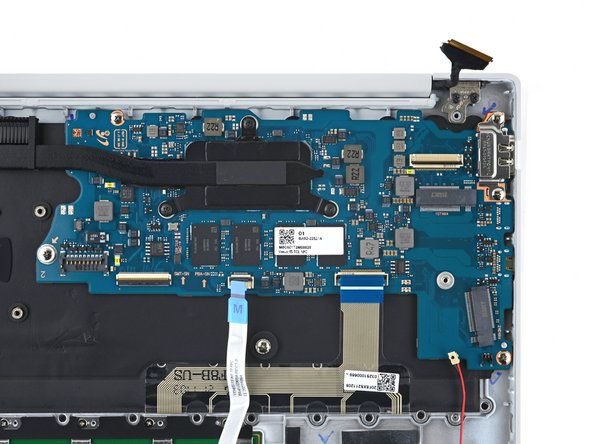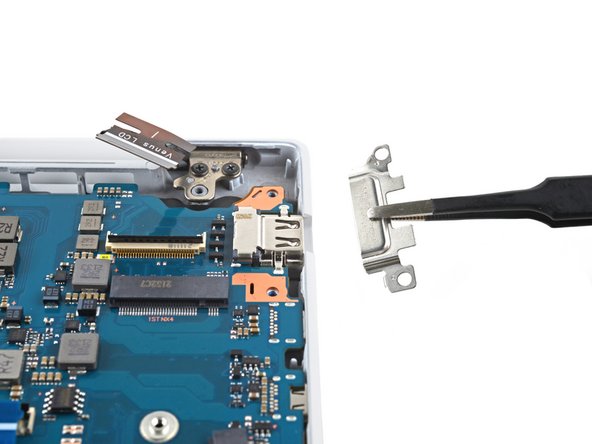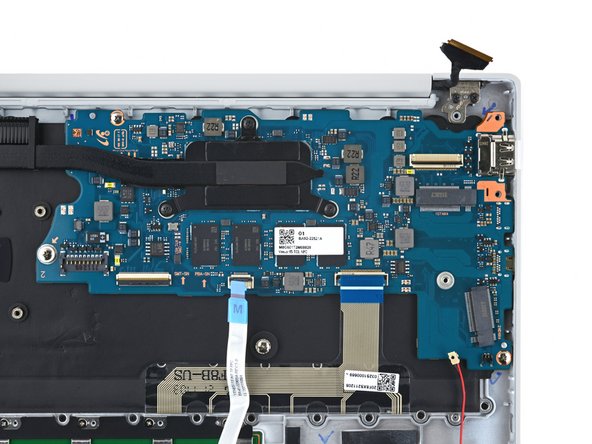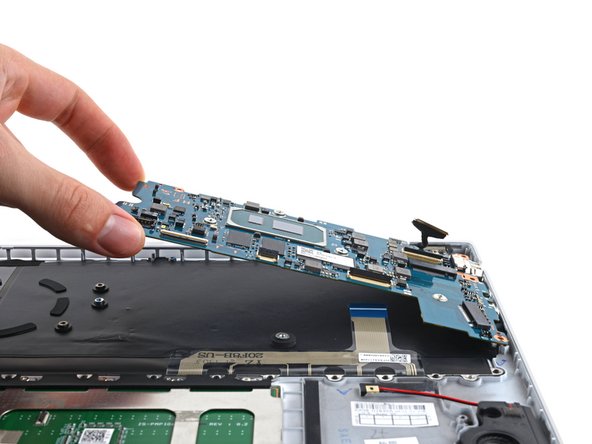crwdns2915892:0crwdne2915892:0
This is a prerequisite-only guide! This guide is part of another procedure and is not meant to be used alone.
crwdns2942213:0crwdne2942213:0
-
-
Use a spudger to pry up and disconnect the bottom right speaker connector from the motherboard.
-
-
-
Use a spudger to gently pry up the locking flap on the motherboard ZIF connector for the interconnect cable.
-
-
-
Disconnect the interconnect cable by sliding it out from its socket on the motherboard.
-
-
crwdns2935267:0crwdne2935267:0Tweezers$4.99
-
Use your fingers, or tweezers, to remove the interconnect cable.
-
-
-
Insert a spudger between the frame and the bottom of the battery extender cable connector.
-
Pry up and disconnect the battery extender cable connector.
-
-
-
Insert a spudger between the frame and the bottom of the battery extender.
-
Pry up with the spudger to separate the adhesive.
-
Remove the battery extender.
-
-
-
-
Use a spudger to gently pry up the locking flap on the ZIF connector for the keyboard cable.
-
-
-
Disconnect the keyboard cable by sliding it out from its socket on the motherboard.
-
-
-
Use a spudger to gently pry up the locking flap on the ZIF connector for the display cable.
-
-
-
Disconnect the display cable by sliding it out from its socket on the motherboard.
-
-
-
Use a spudger to gently pry up the locking flap on the ZIF connector for the touchpad cable.
-
-
-
Disconnect the touchpad cable by sliding it out from its socket on the motherboard.
-
-
-
Use a Phillips screwdriver to remove the two 3.5 mm-long screws securing the motherboard port bracket.
-
-
-
Use tweezers, or your fingers, to remove the motherboard port bracket.
-
-
-
Use a Phillips screwdriver to remove the three 3.5 mm-long screws securing the motherboard.
-
If your laptop has a screw in the marked location, use a Phillips screwdriver to remove and transfer it to your replacement front case.
-
-
-
Lift the left side of the motherboard upward to separate it from its pegs on the frame.
-
Lift the motherboard straight up to separate the rest of the pegs.
-
Remove the motherboard.
-
To reassemble your device, follow these instructions in reverse order.
To reassemble your device, follow these instructions in reverse order.