crwdns2935425:03crwdne2935425:0
crwdns2931653:03crwdne2931653:0

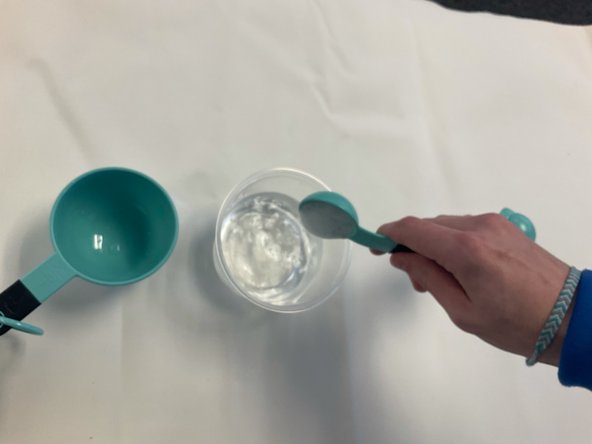
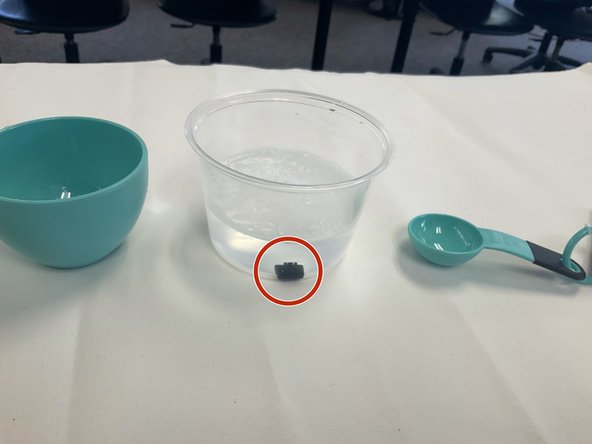



-
To properly clean the keys, soapy water will be made by using one cup of water, one tablespoon of baking soda, and one tablespoon of soap. Add together in a desired bowl and stir until uniform.
-
Once the soapy water is homogenous, add the individual keys and let them sit in the mixture for 30 minutes.
crwdns2944171:0crwdnd2944171:0crwdnd2944171:0crwdnd2944171:0crwdne2944171:0