crwdns2935425:03crwdne2935425:0
crwdns2931653:03crwdne2931653:0

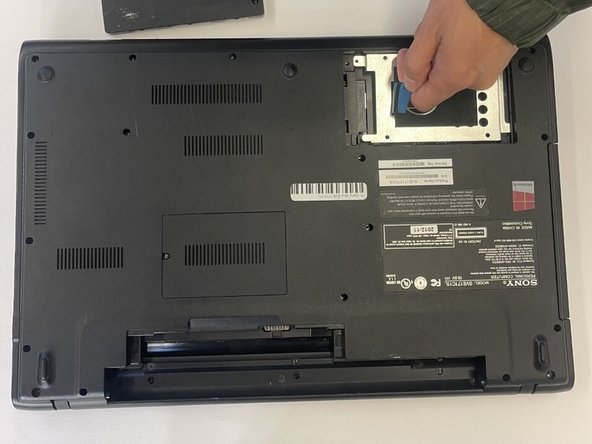


-
Remove the three screws securing the hard drive disk in place.
-
Use the blue ribbon attached to the hard drive disk to carefully remove it from laptop. Set it aside.
| - | [* black] When finished removing the screws, use your fingers to hold the blue ribbon attached from the hard drive to remove it from laptop |
|---|---|
| + | [* red] Remove the three screws securing the hard drive disk in place. |
| + | [* black] Use the blue ribbon attached to the hard drive disk to carefully remove it from laptop. Set it aside. |
crwdns2944171:0crwdnd2944171:0crwdnd2944171:0crwdnd2944171:0crwdne2944171:0