crwdns2935425:05crwdne2935425:0
crwdns2931653:05crwdne2931653:0

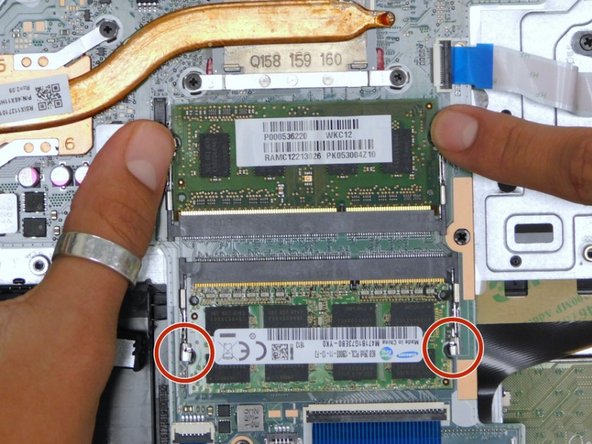




-
Match the notch on new/replacement RAM and gently install it in the same angled orientation.
-
Once the new RAM is installed, gently press and lay the RAM down on its side until it reaches the clips on the side notches and locks in.
crwdns2944171:0crwdnd2944171:0crwdnd2944171:0crwdnd2944171:0crwdne2944171:0