crwdns2935425:04crwdne2935425:0
crwdns2931653:04crwdne2931653:0

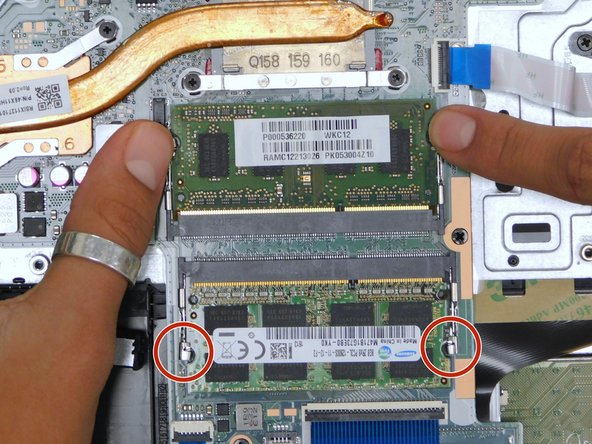




-
You will need to spread the two silver clips that hold the RAM down on its slot.
-
Pull the RAM away in the same orientation.
-
Keep in mind the notch on the RAM that connects on to the DIMM slot.
crwdns2944171:0crwdnd2944171:0crwdnd2944171:0crwdnd2944171:0crwdne2944171:0