crwdns2935425:04crwdne2935425:0
crwdns2931653:04crwdne2931653:0
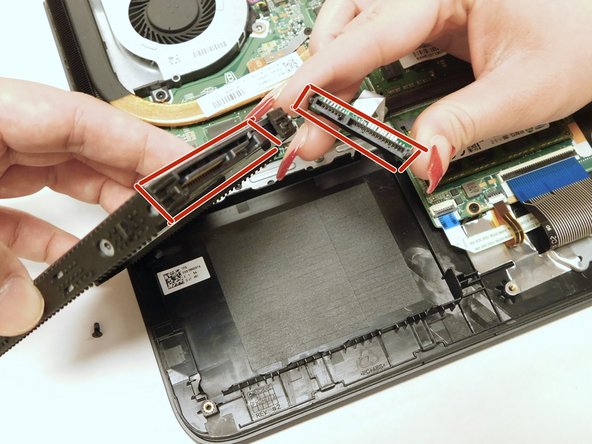





-
Observe the port connection and match it with the drives slot.
-
Connect and press firmly.
-
Install black rubber pieces on to the drive.
-
Place the drive into its slot.
crwdns2944171:0crwdnd2944171:0crwdnd2944171:0crwdnd2944171:0crwdne2944171:0