crwdns2935425:01crwdne2935425:0
crwdns2931653:01crwdne2931653:0

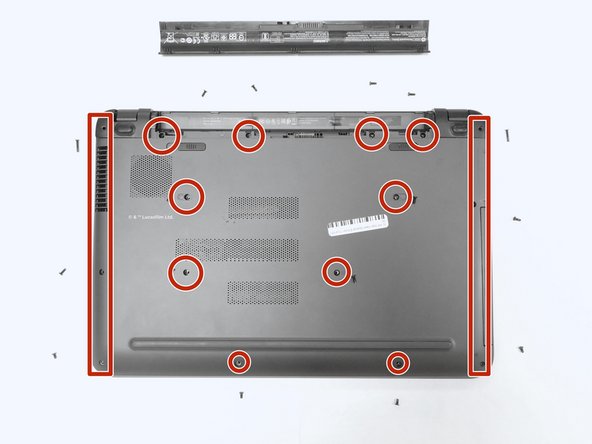




-
Slide the battery release tabs to the left, and then remove the battery.
-
Using a Philips #1 screwdriver, remove the following screws from the base panel:
-
Two 12.5 mm screws
-
Four 5.5 mm screws and six 7.25 mm screws
-
Gently remove the two corner panels located at each end of the batteru slot to reveal an additional screw under each panel.
-
Locate and then remove the six remaining 7.25 mm screws hidden in the battery compartment and also beneath the corner panel covers.
crwdns2944171:0crwdnd2944171:0crwdnd2944171:0crwdnd2944171:0crwdne2944171:0