crwdns2935425:03crwdne2935425:0
crwdns2931653:03crwdne2931653:0

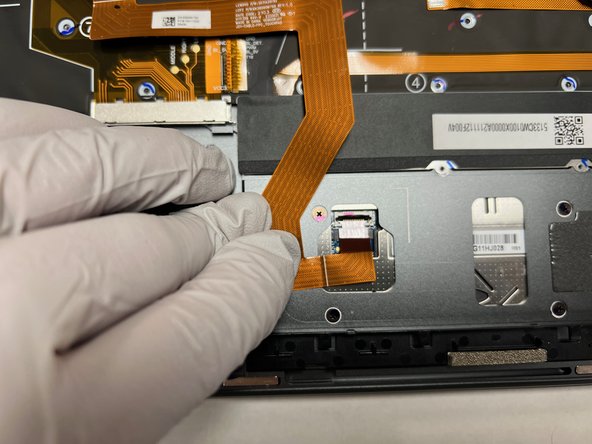
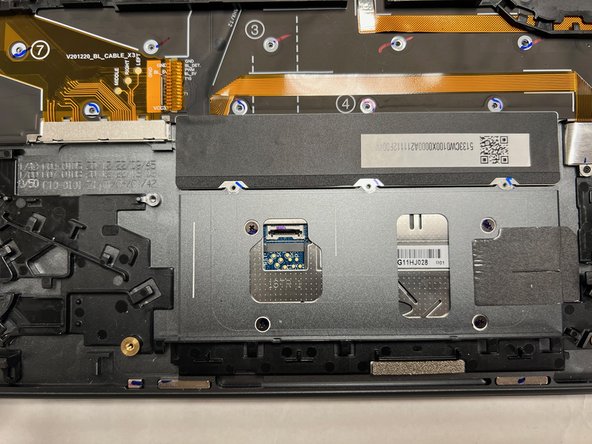



-
Use a spudger to lift the flap covering the pins of the ribbon.
-
Pull the ribbon down to disconnect from the trackpad.
crwdns2944171:0crwdnd2944171:0crwdnd2944171:0crwdnd2944171:0crwdne2944171:0