crwdns2935425:04crwdne2935425:0
crwdns2931653:04crwdne2931653:0


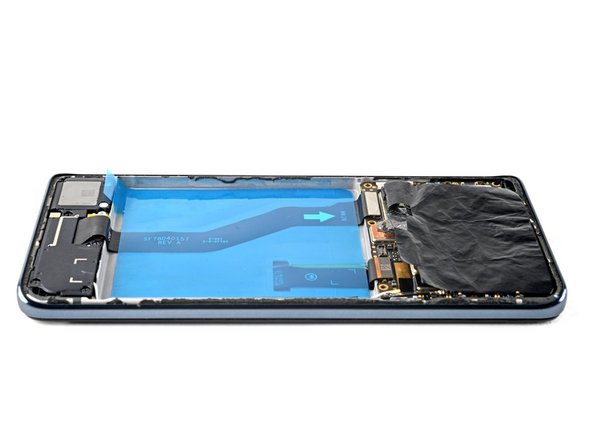



Apply the new adhesive
-
With the adhesive in its proper orientation, lay it sticky side down in the battery recess.
-
Use a spudger or your fingers to firmly press down on the blue liner to secure the new adhesive to the frame.
crwdns2944171:0crwdnd2944171:0crwdnd2944171:0crwdnd2944171:0crwdne2944171:0