crwdns2935425:01crwdne2935425:0
crwdns2931653:01crwdne2931653:0

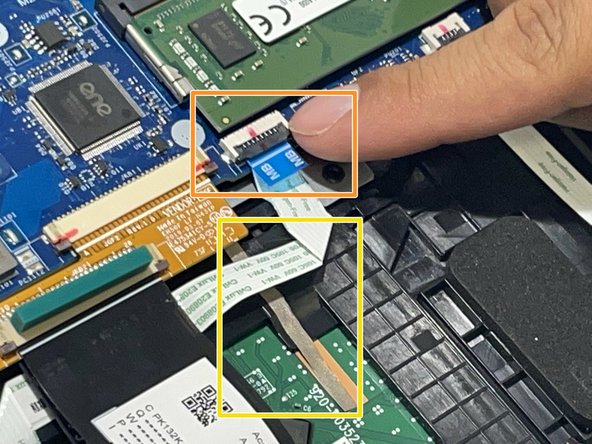


-
Remove the two 3.7 mm screws from the silver bracing plate using a Phillips #1 screwdriver.
-
Detach the touch pad connector by lifting the clamp and pulling on the blue tab.
-
Lift the adhesive ribbon to be able to remove the touchpad.
crwdns2944171:0crwdnd2944171:0crwdnd2944171:0crwdnd2944171:0crwdne2944171:0